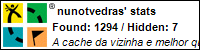-
- Anúncios
Novos firmware Oregon, Dakota, Colorado e Etrex
Moderador: Moderadores
Novos firmware Oregon, Dakota, Colorado e Etrex
VER SEMPRE OS ÚLTIMOS POSTS PARA MAIS DETALHES
Lista de versões e links:
Oregon x00
3.42 Beta -> 22/12/2009
https://buy.garmin.com/shop/store/downl ... &pID=14903
Oregon x50
2.81 Beta -> 22/12/2009
https://buy.garmin.com/shop/store/downl ... &pID=26875
Dakota
2.41 Beta -> 22/12/2009
https://buy.garmin.com/shop/store/downl ... &pID=30926
Colorado
3.20 -> 25/11/2009
https://buy.garmin.com/shop/store/downl ... &pID=11019
Etrex Legend HCx
3.20 -> 03/12/2009
https://buy.garmin.com/shop/store/downl ... 5&pID=8701
Etrex Vista HCx
3.20 -> 03/12/2009
https://buy.garmin.com/shop/store/downl ... 5&pID=8703
-----------------------------------------------------------------------------------------------------//-------------------------------------------------------------------------------------------------------
Oregon x00
http://www8.garmin.com/support/download ... sp?id=4051
Changes made from version 3.20 to 3.30:
* Added support for Garmin Custom Maps
* Improved along road routing performance
Oregon x55
http://www8.garmin.com/support/download ... sp?id=4523
Changes made from version 2.30 to 2.60:
* Added support for Garmin Custom Maps
* Added heading to geotagged photo EXIF information (see GPSImgDirection and GPSImgDirectionRef tags)
* Improved along road routing performance
* Improved support for importing geotagged photos to various desktop applications
* Corrected issues causing some geotagged photos to be drawn at incorrect location on the map
Dakota
http://www8.garmin.com/support/download ... sp?id=4527
Changes made from version 2.20 to 2.30:
* Added support for Garmin Custom Maps
* Improved along road routing performance
* Increased data field font sizes
Colorado
http://www8.garmin.com/support/download ... sp?id=3895
Changes made from version 3.00 to 3.10:
Added support for Garmin Custom Maps
Improved along road routing performance
Improved map panning and zooming
Saíram perto das 13h mas o fórum estava em baixo só consegui avisar no MSN.
Até agora, tudo impecável.
Lista de versões e links:
Oregon x00
3.42 Beta -> 22/12/2009
https://buy.garmin.com/shop/store/downl ... &pID=14903
Oregon x50
2.81 Beta -> 22/12/2009
https://buy.garmin.com/shop/store/downl ... &pID=26875
Dakota
2.41 Beta -> 22/12/2009
https://buy.garmin.com/shop/store/downl ... &pID=30926
Colorado
3.20 -> 25/11/2009
https://buy.garmin.com/shop/store/downl ... &pID=11019
Etrex Legend HCx
3.20 -> 03/12/2009
https://buy.garmin.com/shop/store/downl ... 5&pID=8701
Etrex Vista HCx
3.20 -> 03/12/2009
https://buy.garmin.com/shop/store/downl ... 5&pID=8703
-----------------------------------------------------------------------------------------------------//-------------------------------------------------------------------------------------------------------
Oregon x00
http://www8.garmin.com/support/download ... sp?id=4051
Changes made from version 3.20 to 3.30:
* Added support for Garmin Custom Maps
* Improved along road routing performance
Oregon x55
http://www8.garmin.com/support/download ... sp?id=4523
Changes made from version 2.30 to 2.60:
* Added support for Garmin Custom Maps
* Added heading to geotagged photo EXIF information (see GPSImgDirection and GPSImgDirectionRef tags)
* Improved along road routing performance
* Improved support for importing geotagged photos to various desktop applications
* Corrected issues causing some geotagged photos to be drawn at incorrect location on the map
Dakota
http://www8.garmin.com/support/download ... sp?id=4527
Changes made from version 2.20 to 2.30:
* Added support for Garmin Custom Maps
* Improved along road routing performance
* Increased data field font sizes
Colorado
http://www8.garmin.com/support/download ... sp?id=3895
Changes made from version 3.00 to 3.10:
Added support for Garmin Custom Maps
Improved along road routing performance
Improved map panning and zooming
Saíram perto das 13h mas o fórum estava em baixo só consegui avisar no MSN.
Até agora, tudo impecável.
Editado pela última vez por RavenMaster em quarta dez 23, 2009 15:33, num total de 8 vezes.
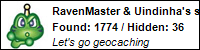
Garmin Oregon 550 / Garmin Nuvi 1200 / HTC Touch Pro2 / HTC Tattoo
All certified for Geocaching
My blog - http://ravenmasterthoughts.blogspot.com/
-

RavenMaster - Large
- Mensagens: 1140
- Registado: segunda jul 03, 2006 15:18
Re: Novos firmware Oregon x00, x55 e Dakota
Viva Paulo
Já está !!!
Obrigado pela informação.
Já está !!!
Obrigado pela informação.
-

nunotvedras - Regular
- Mensagens: 379
- Registado: terça abr 17, 2007 23:47
Re: Novos firmware Oregon x00, x55 e Dakota
Até agora estável QB, parece-me que o FIX está mais rápido...
Pode ser impressão minha
Pode ser impressão minha
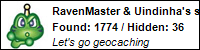
Garmin Oregon 550 / Garmin Nuvi 1200 / HTC Touch Pro2 / HTC Tattoo
All certified for Geocaching
My blog - http://ravenmasterthoughts.blogspot.com/
-

RavenMaster - Large
- Mensagens: 1140
- Registado: segunda jul 03, 2006 15:18
Re: Novos firmware Oregon x00, x55 e Dakota
Passo este.
-

Torgut - Extra Large
- Mensagens: 2208
- Registado: terça jul 06, 2004 00:59
Re: Novos firmware Oregon x00, x55, Dakota e Colorado 300/400
1º post actualizado
Torgut, se não utilizas os custom maps é uma opção.
Se utilizas, 99% do feedback é que já não acontecem tantos shutdown/crashes devido a estes, como acontecia na versão beta.
Torgut, se não utilizas os custom maps é uma opção.
Se utilizas, 99% do feedback é que já não acontecem tantos shutdown/crashes devido a estes, como acontecia na versão beta.
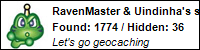
Garmin Oregon 550 / Garmin Nuvi 1200 / HTC Touch Pro2 / HTC Tattoo
All certified for Geocaching
My blog - http://ravenmasterthoughts.blogspot.com/
-

RavenMaster - Large
- Mensagens: 1140
- Registado: segunda jul 03, 2006 15:18
Re: Novos firmware Oregon x00, x55, Dakota e Colorado 300/400
Yeaps, não utilizo, dai passar. Já agora... deixo aqui uma curta (muito curta porque estou satisfeito) lista do que gostava de ver acontecer em updates:
1) Poder ver as setinhas direcionais na lista de caches, em vez da direcção em graus sem ter que me mover a correr para as ver.
2) Mais estabilidade no compasso. Por vezes ainda se porta como um idiota.
3) Gostava de poder fazer reset da trip no screen da trip em vez de ir dar a volta ao bilhar grande ate ao Setup.
4) Gostava de poder ver os detalhes das Geocaches sem para isso ter que clickar uma série de vezes extra (selecionar, GoTo, sair, detalhes, Find Another, e recomeçar o processo).
5) Quando a seguir uma route, gostava de ter a opção de só mudar para o ponto seguinte com indicação expressa. Para poder fazer uma route com caches mas só mudar depois de encontrar a que procuro na altura.
6) Possibilidade de editar as coordenadas de uma Geocache e de apagar uma Geocache.
E é tudo o que me ocorre.
Ah! E um sistema de gestão de Waypoints normal, dividido e arrumadinho por files e tal. Mas isso é pedir muito não é? Pois, já imaginava.
1) Poder ver as setinhas direcionais na lista de caches, em vez da direcção em graus sem ter que me mover a correr para as ver.
2) Mais estabilidade no compasso. Por vezes ainda se porta como um idiota.
3) Gostava de poder fazer reset da trip no screen da trip em vez de ir dar a volta ao bilhar grande ate ao Setup.
4) Gostava de poder ver os detalhes das Geocaches sem para isso ter que clickar uma série de vezes extra (selecionar, GoTo, sair, detalhes, Find Another, e recomeçar o processo).
5) Quando a seguir uma route, gostava de ter a opção de só mudar para o ponto seguinte com indicação expressa. Para poder fazer uma route com caches mas só mudar depois de encontrar a que procuro na altura.
6) Possibilidade de editar as coordenadas de uma Geocache e de apagar uma Geocache.
E é tudo o que me ocorre.
Ah! E um sistema de gestão de Waypoints normal, dividido e arrumadinho por files e tal. Mas isso é pedir muito não é? Pois, já imaginava.
-

Torgut - Extra Large
- Mensagens: 2208
- Registado: terça jul 06, 2004 00:59
Re: Novos firmware Oregon x00, x55, Dakota e Colorado 300/400
Já enviaste essa request list para a Garmin ?
You never know...
You never know...
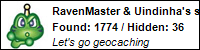
Garmin Oregon 550 / Garmin Nuvi 1200 / HTC Touch Pro2 / HTC Tattoo
All certified for Geocaching
My blog - http://ravenmasterthoughts.blogspot.com/
-

RavenMaster - Large
- Mensagens: 1140
- Registado: segunda jul 03, 2006 15:18
Re: Novos firmware Oregon x00, x55, Dakota e Colorado 300/400
Olha as fresquinhas !!!
Nova a actualização !
Versão 3.40
"If you are a GB Discoverer user or need profile support for Custom Maps you’ll want to run Webupdater one more time this week. Garmin released more software for the Oregon, Colorado and Dakota this afternoon which was accompanied by the following two release notes:
•Added profile support for Garmin Custom Maps
•Fixed lockup while using GB Discoverer maps
Links for all of the updates are below, although when I posted this they all didn’t show the latest release. Running Webupdater is your best option.
•Oregon x50
•Oregon x00
•Dakota
•Colorado"
http://www.gpsfix.net/
Nova a actualização !
Versão 3.40
"If you are a GB Discoverer user or need profile support for Custom Maps you’ll want to run Webupdater one more time this week. Garmin released more software for the Oregon, Colorado and Dakota this afternoon which was accompanied by the following two release notes:
•Added profile support for Garmin Custom Maps
•Fixed lockup while using GB Discoverer maps
Links for all of the updates are below, although when I posted this they all didn’t show the latest release. Running Webupdater is your best option.
•Oregon x50
•Oregon x00
•Dakota
•Colorado"
http://www.gpsfix.net/
-

nunotvedras - Regular
- Mensagens: 379
- Registado: terça abr 17, 2007 23:47
Re: Novos firmware Oregon x00, x55, Dakota e Colorado 300/400
Sim, muita gente veio reclamar (novamente) deste ponto
•Fixed lockup while using GB Discoverer maps
Obrigado amigo Nuno
Vinha cá colocar isso mesmo![Tongue [:P]](./images/smilies/icon_smile_tongue.gif)
•Fixed lockup while using GB Discoverer maps
GB discoverer maps are a little quicker loading, but then they only where problematic when out all day switching between caches using 2.30 (I had to switch 550t off & restart to get maps back).
Obrigado amigo Nuno
Vinha cá colocar isso mesmo
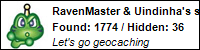
Garmin Oregon 550 / Garmin Nuvi 1200 / HTC Touch Pro2 / HTC Tattoo
All certified for Geocaching
My blog - http://ravenmasterthoughts.blogspot.com/
-

RavenMaster - Large
- Mensagens: 1140
- Registado: segunda jul 03, 2006 15:18
Re: Novos firmware Oregon x00, x55, Dakota e Colorado 300/400
Oregon 300/400 software version 3.41 Beta
http://www8.garmin.com/support/download ... sp?id=4741
Oregon 550 software version 2.71 Beta
http://www8.garmin.com/support/download ... sp?id=4743
Added ability to view elevation plot of upcoming active route or currently navigated track in blue.
Added Compass, Stopwatch, Active Geocache, and Elevation Plot dashboard options.
Introduced dashboard options to the Compass and Map pages.
Improved track navigation. Visit http://garmin.blogs.com/softwareupdates/trail-tech/ for more information.
Ao níveis dos traques, parece ter muito bom aspecto![Big Smile [:D]](./images/smilies/icon_smile_big.gif)
http://garmin.blogs.com/softwareupdates ... ation.html
Quote from GPXFix
http://www8.garmin.com/support/download ... sp?id=4741
Oregon 550 software version 2.71 Beta
http://www8.garmin.com/support/download ... sp?id=4743
Added ability to view elevation plot of upcoming active route or currently navigated track in blue.
Added Compass, Stopwatch, Active Geocache, and Elevation Plot dashboard options.
Introduced dashboard options to the Compass and Map pages.
Improved track navigation. Visit http://garmin.blogs.com/softwareupdates/trail-tech/ for more information.
Ao níveis dos traques, parece ter muito bom aspecto
http://garmin.blogs.com/softwareupdates ... ation.html
Quote from GPXFix
1) To see dashboards on the map page select Setup>Maps>Data Fields>Dashboards. Trip Computer and Compass page have a dedicated button on the lower right of the page.
2) Tapping the elevation plot dashboard gets you to the full elevation plot page
3) If you navigate to a destination you will see your predicted elevation change from your current location to your destination (the blue side) and your actual elevation change up to your current location (the green side) on the elevation plot.
4) The 550t now shows waypoint symbols in the list views
5) Routing along a saved track automatically adds a start and finish point. A high point and low point (based on elevation) are also sometimes added if there is significant elevation change. If you have waypoints along the track these points along with the automatically added waypoints above are visible in the active route tool. You get time and distance along the track to each point.
6) Tapping the geocache name on the Geocaching - Active dashboard gets you immediately to the description. Tapping the geocaching logo gets you to geocache actions (log attempt, show found, etc).
Editado pela última vez por RavenMaster em terça dez 08, 2009 14:49, num total de 1 vez.
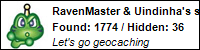
Garmin Oregon 550 / Garmin Nuvi 1200 / HTC Touch Pro2 / HTC Tattoo
All certified for Geocaching
My blog - http://ravenmasterthoughts.blogspot.com/
-

RavenMaster - Large
- Mensagens: 1140
- Registado: segunda jul 03, 2006 15:18
Re: Novos firmware Oregon x00, x55, Dakota e Colorado 300/400
Para o Dakota, desta vez, nada? Confesso que estou um bocado à pressa, mas no website da Garmin não encontrei uma forma de chegar aos updates... apenas ao Updater, que aparentemente começa logo a trabalhar, sem antes informar.
-

Torgut - Extra Large
- Mensagens: 2208
- Registado: terça jul 06, 2004 00:59
Re: Novos firmware Oregon x00, x55, Dakota e Colorado 300/400
Nada...
Noto o 300 mais rápido a arrancar, com exactamente a mesma informação que tinha com a versão anterior.
Noto o 300 mais rápido a arrancar, com exactamente a mesma informação que tinha com a versão anterior.
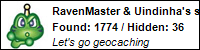
Garmin Oregon 550 / Garmin Nuvi 1200 / HTC Touch Pro2 / HTC Tattoo
All certified for Geocaching
My blog - http://ravenmasterthoughts.blogspot.com/
-

RavenMaster - Large
- Mensagens: 1140
- Registado: segunda jul 03, 2006 15:18
Re: Novos firmware Oregon x00, x55, Dakota e Colorado 300/400
Para além de ligar mais rápido, os novos ecrãs da bússola e do mapa são excelentes.
Os oregãos estão cada vez mais Geocaching friendly.
Agora, estando num ou no outro, consigo ver qual a cache mais próxima, a que distância, a que direcção e com o pressionar do nome saltar logo para descrição desta.
Excelente.
Os oregãos estão cada vez mais Geocaching friendly.
Agora, estando num ou no outro, consigo ver qual a cache mais próxima, a que distância, a que direcção e com o pressionar do nome saltar logo para descrição desta.
Excelente.
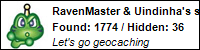
Garmin Oregon 550 / Garmin Nuvi 1200 / HTC Touch Pro2 / HTC Tattoo
All certified for Geocaching
My blog - http://ravenmasterthoughts.blogspot.com/
-

RavenMaster - Large
- Mensagens: 1140
- Registado: segunda jul 03, 2006 15:18
Re: Novos firmware Oregon x00, x55, Dakota e Colorado 300/400
Os novos ecrãs e a personalização que permitem
http://www.gpsfix.net/garmin-oregon-bet ... -tracknav/
http://www.gpsfix.net/garmin-oregon-bet ... -tracknav/
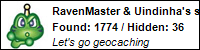
Garmin Oregon 550 / Garmin Nuvi 1200 / HTC Touch Pro2 / HTC Tattoo
All certified for Geocaching
My blog - http://ravenmasterthoughts.blogspot.com/
-

RavenMaster - Large
- Mensagens: 1140
- Registado: segunda jul 03, 2006 15:18
Re: Novos firmware Oregon x00, x55, Dakota e Colorado 300/400
Uma nota para os mais aventureiros:
Resposta:
Although the beat firmware only supports Oregon 300/400, I managed to install it on Oregon 200 without issue. Couldn't find the elevation plot dashboard option though.
Resposta:
Since the 200 doesn't support the elevation plot I'm guessing the dashboard isn't supported as well.
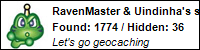
Garmin Oregon 550 / Garmin Nuvi 1200 / HTC Touch Pro2 / HTC Tattoo
All certified for Geocaching
My blog - http://ravenmasterthoughts.blogspot.com/
-

RavenMaster - Large
- Mensagens: 1140
- Registado: segunda jul 03, 2006 15:18
Quem está ligado:
Utilizadores a ver este Fórum: Nenhum utilizador registado e 3 visitantes