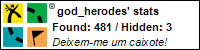Olá,
Alguém me pode dar umas dicas de como exportar de GSAK para DESTINATOR PN6 winmobile e depois a sua importação para DESTINATOR.
Cumps.
Jorge
-
- Anúncios
GSAK PARA DESTINATOR PN6
Moderador: Moderadores
4 mensagens
• Página 1 de 1
Olá Jorge,
Não uso o Destinator nem tenho qualquer experiência na sua manipulação, mas encontrei esta informação numa pesquisa que talvez te seja útil.
Aqui segue:
Displaying Caches via GSAK Export
GSAK can be used to send caches to Destinator.
How to do it
You need...
Destinator
Destinator Console 3.1 (or any version of it that has "Favourites Importer")
GSAK
A filtered set of Geocaches
Steps:
Filter the caches you want in GSAK (which I'm not going to explain here)
Export a Custom CSV file (see Creating Custom CSV below)
Using Destinator Console's "Favourites Importer" load the CSV files into Destinator
You only need to do the setups below once, and then from there the steps above can be completed whenever you want to export to Destinator. I have it exporting several different queries in the macro (see below) and have several Custom export settings saved for the different groups of Favourties.
Creating Custom CSV:
To create the Custom CSV, you first need to create a GPSBabel translation document.
# gpsbabel XCSV style file
#
# Format: Destinator 3.075 Favorites Importer
#
# Modified by Partic
#
DESCRIPTION Destinator Favourites
#
# FILE LAYOUT DEFINITIIONS:
#
FIELD_DELIMITER COMMA
RECORD_DELIMITER NEWLINE
BADCHARS ,"
# PROLOGUE Name, Description, Longitute, Latitude
#
# INDIVIDUAL DATA FIELDS, IN ORDER OF APPEARANCE:
#
IFIELD SHORTNAME, "", "%s" # Name
IFIELD DESCRIPTION, "", "%s" # Description
IFIELD LON_DECIMAL, "", "%f" # Longitude
IFIELD LAT_DECIMAL, "", "%f" # Latitude
Save this file as C:\Program Files\GSAK\DestinatorXCSV.txt
In the other Custom Export fields, you can set special tags to create the Cache name. I use "%name (%typ1)" which puts the Cache name, followed by the one character cache type code so you can see if you're driving past a Multi, Trad, Virtual etc when you spot the cache on the Destinator map.
Next you need to go to GSAK > File > Export > Custom Export and create your export. My command line is:
"C:\Program Files\GSAK\GPSBabel.exe" -N -i gpx -f "C:\Program Files\GSAK\temp\babel.gpx" -o xcsv,style="C:\Program Files\GSAK\destinatorXCSV.txt" -F "c:\My Documents\Geocaching\Destinator\Geocaches.csv"
This creates a file called "C:\My Documents\Geocaching\Destinator\Geocaches.csv". Change the various file names to where you would like the CSV file to be located. Also turn off the Debug flag at the bottom of the screen, as this will pause the export in the middle of the macro.
Save the Custom Export Settings so you can use them in Macros. For the Macro below, I've called mine "Destinator Geocaches"
The GSAK Export Macro component (I use these lines as part of a 100 line macro that exports HTML, GPX, Destinator files for various cache, shutterspot and winery subgroups in Melbourne, and optionally Sydney and Wollongong if I'm travelling up there)
# Create Destinator CSV Update file
EXPORT Type=CUS Settings="Destinator Geocaches"
Finally, in Destinator Console, connect your PDA, then click on map, then "Favourites Importer". Browse for your CSV file location, pick the file, then Convert then Download the file.
Destinator Console then converts the CSV into the Favourites file, then downloads it onto the PDA - and then you can Destinate to Geocaches! Makes life so much more fun icon_cool.gif
Garnishing Favourites with Custom Icons:
For a garnish, you can actually create your own 16x16 Favourites .bmp icons.
Above are gif versions of the ones I use, which prove very eye catching when you're glancing at the screen while driving. To save these, right click and choose Save Picture As.... You'll then need to open the GIF file in Windows Paint, Photoshop or similar and save it again as a Windows Bitmap file BMP.
To create alternate BMP files, just create a 16x16 pixel icon of your choosing in your favourite paint program.
Name the BMP identically to the CSV file your macros create, and that you convert to the Destinator Favourites File, otherwise it will not match up in the favourites list.
Once you've got them saved somewhere (I keep mine in the same folder as the CSV files out of GSAK), you need to transfer them to the Destinator Favourites folder on the Ipaq...
Launch the Microsoft Activesync window
Click Explore to browse your connected device
Double click "My Pocket PC"
Go to My Pocket PC\DestinatorApps\Destinator\Common\Favourites
Copy the BMP files to the Favourites folder.
When you load Destinator next, go to the favourites screen and you should see the new icons listed next to the Favourites Categories, and by ticking the ones you want displayed, you'll now have an array of new icons on the screen.
Informação retirada daqui: http://wiki.geocaching.com.au/wiki/Destinator_Resources
Espero que te dê umas luzes sobre o procedimento.
SR.
Não uso o Destinator nem tenho qualquer experiência na sua manipulação, mas encontrei esta informação numa pesquisa que talvez te seja útil.
Aqui segue:
Displaying Caches via GSAK Export
GSAK can be used to send caches to Destinator.
How to do it
You need...
Destinator
Destinator Console 3.1 (or any version of it that has "Favourites Importer")
GSAK
A filtered set of Geocaches
Steps:
Filter the caches you want in GSAK (which I'm not going to explain here)
Export a Custom CSV file (see Creating Custom CSV below)
Using Destinator Console's "Favourites Importer" load the CSV files into Destinator
You only need to do the setups below once, and then from there the steps above can be completed whenever you want to export to Destinator. I have it exporting several different queries in the macro (see below) and have several Custom export settings saved for the different groups of Favourties.
Creating Custom CSV:
To create the Custom CSV, you first need to create a GPSBabel translation document.
# gpsbabel XCSV style file
#
# Format: Destinator 3.075 Favorites Importer
#
# Modified by Partic
#
DESCRIPTION Destinator Favourites
#
# FILE LAYOUT DEFINITIIONS:
#
FIELD_DELIMITER COMMA
RECORD_DELIMITER NEWLINE
BADCHARS ,"
# PROLOGUE Name, Description, Longitute, Latitude
#
# INDIVIDUAL DATA FIELDS, IN ORDER OF APPEARANCE:
#
IFIELD SHORTNAME, "", "%s" # Name
IFIELD DESCRIPTION, "", "%s" # Description
IFIELD LON_DECIMAL, "", "%f" # Longitude
IFIELD LAT_DECIMAL, "", "%f" # Latitude
Save this file as C:\Program Files\GSAK\DestinatorXCSV.txt
In the other Custom Export fields, you can set special tags to create the Cache name. I use "%name (%typ1)" which puts the Cache name, followed by the one character cache type code so you can see if you're driving past a Multi, Trad, Virtual etc when you spot the cache on the Destinator map.
Next you need to go to GSAK > File > Export > Custom Export and create your export. My command line is:
"C:\Program Files\GSAK\GPSBabel.exe" -N -i gpx -f "C:\Program Files\GSAK\temp\babel.gpx" -o xcsv,style="C:\Program Files\GSAK\destinatorXCSV.txt" -F "c:\My Documents\Geocaching\Destinator\Geocaches.csv"
This creates a file called "C:\My Documents\Geocaching\Destinator\Geocaches.csv". Change the various file names to where you would like the CSV file to be located. Also turn off the Debug flag at the bottom of the screen, as this will pause the export in the middle of the macro.
Save the Custom Export Settings so you can use them in Macros. For the Macro below, I've called mine "Destinator Geocaches"
The GSAK Export Macro component (I use these lines as part of a 100 line macro that exports HTML, GPX, Destinator files for various cache, shutterspot and winery subgroups in Melbourne, and optionally Sydney and Wollongong if I'm travelling up there)
# Create Destinator CSV Update file
EXPORT Type=CUS Settings="Destinator Geocaches"
Finally, in Destinator Console, connect your PDA, then click on map, then "Favourites Importer". Browse for your CSV file location, pick the file, then Convert then Download the file.
Destinator Console then converts the CSV into the Favourites file, then downloads it onto the PDA - and then you can Destinate to Geocaches! Makes life so much more fun icon_cool.gif
Garnishing Favourites with Custom Icons:
For a garnish, you can actually create your own 16x16 Favourites .bmp icons.
Above are gif versions of the ones I use, which prove very eye catching when you're glancing at the screen while driving. To save these, right click and choose Save Picture As.... You'll then need to open the GIF file in Windows Paint, Photoshop or similar and save it again as a Windows Bitmap file BMP.
To create alternate BMP files, just create a 16x16 pixel icon of your choosing in your favourite paint program.
Name the BMP identically to the CSV file your macros create, and that you convert to the Destinator Favourites File, otherwise it will not match up in the favourites list.
Once you've got them saved somewhere (I keep mine in the same folder as the CSV files out of GSAK), you need to transfer them to the Destinator Favourites folder on the Ipaq...
Launch the Microsoft Activesync window
Click Explore to browse your connected device
Double click "My Pocket PC"
Go to My Pocket PC\DestinatorApps\Destinator\Common\Favourites
Copy the BMP files to the Favourites folder.
When you load Destinator next, go to the favourites screen and you should see the new icons listed next to the Favourites Categories, and by ticking the ones you want displayed, you'll now have an array of new icons on the screen.
Informação retirada daqui: http://wiki.geocaching.com.au/wiki/Destinator_Resources
Espero que te dê umas luzes sobre o procedimento.
SR.
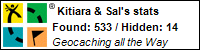

"I use multi-billion dollar satellites to find tupperware hidden in the
woods, filled with 50 cent plastic toys." And I'm happy with It!
-

Sal - Regular
- Mensagens: 383
- Registado: quinta mai 10, 2007 11:46
- Localização: Abrantes - Portugal
-

god_herodes - Regular
- Mensagens: 619
- Registado: terça jan 22, 2008 09:59
- Localização: Albarrois - Alenquer
4 mensagens
• Página 1 de 1
Quem está ligado:
Utilizadores a ver este Fórum: Nenhum utilizador registado e 0 visitantes