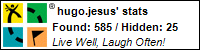Uma pesquisa no google trouxe-me aqui:
http://www.poi-factory.com/node/8095
POI Loader compiles .gpx (and also .csv files, I believe wink into .gpi format.
.gpi is the binary format that the Nüvi reads, in order to implement Custom Poi's and Travel Guides.
So if you been supplied with a .gpi file, you just copy it to the \Garmin\Poi directory on the Nüvi and omit the POI Loader step.
.gpx and .gpi are not really in competition with oneanother "
Portanto, creio que não será simples trabalhar directamente o .GPI, mas será trivial trabalhar o .csv para o POILoader.
Em tempos as Stats geraram ficheiros para o POILoader, a título experimental, mas como não os posso testar e não tive mais feedback dos resultados, desisti.
São simples de gerar, os .csv e para juntar ícones diferentes é só dividires como fizeste para os ficheiros do TomTom. Se houver interesse, pode-se ressuscitar esse formato.
Mais detalhadamente:
http://www.malsingmaps.com/wiki/index.p ... m_POI_Icon# Mark your waypoints in Mapsource. Don't worry about the symbol type as this will be replaced with your custom .bmp file.
# Save your waypoints .gpx file. eg. KFC.gpx
# You can create or get the .bmp image file. It is safe if the bmp file is up to 24x24 pixels , 96 dpi and 8-bit colour. There is no magic purple colour function to make your irregular outline icon transparent. So Basically all icons will be squared.
# Your .bmp file name must be the same as your waypoint file name but of different type . In this case eg. KFC.bmp
# Store both files types in the same folder.
# Connect your GPSr to your PC.
# Switch on your GPSr and launch POI loader (if you don't have gStart in Startup folder)
# Point to your custom POI folder and use the Express mode.
# This POI folder is where you will add or delete POI data before uploading to your GPSr. Unlike custom icons via xImage (24 limit), garmin says 3000 limit for POI Loader but some user claimed to have 8000 icons icon uploaded via POI Loader.
# It will load in a few secs. If it takes a long time to load, then there might be some problem. Normally it's the bmp file.
# Once it finishes uploading. Check your your gpsr.
Ou, mais detalhadamente ainda:
http://www.elsinga.net/quest2-working-with-pois.html
Nuno
Rifkindsss