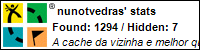-
- Anúncios
Novos firmware Oregon, Dakota, Colorado e Etrex
Moderador: Moderadores
Re: Novos firmware Oregon, Dakota, Colorado e Etrex
Actualização feita e GPS testado em dia de Geocaching. Não foram detectados problemas... nem melhorias, nomeadamente entre as que foram listadas. O que notei, e pode ser impressão, foi mais tempo para adquirir os satélites, especialmente ao ligar o GPS depois de o ter desligado há pouco tempo... situação na qual o processo costuma ser practicamente instântaneo, mas que hoje esteve longe disso.
-

Torgut - Extra Large
- Mensagens: 2208
- Registado: terça jul 06, 2004 00:59
Re: Novos firmware Oregon, Dakota, Colorado e Etrex
Mais umas actualizações fresquinhas !!
Oregon 3.82 Beta (June 4, 2010)
http://www8.garmin.com/support/download_details.jsp?id=4741
Dakota 3.12 Beta (June 4, 2010)
http://www8.garmin.com/support/download_details.jsp?id=4751
Oregon 3.82 Beta (June 4, 2010)
http://www8.garmin.com/support/download_details.jsp?id=4741
Dakota 3.12 Beta (June 4, 2010)
http://www8.garmin.com/support/download_details.jsp?id=4751
-

nunotvedras - Regular
- Mensagens: 379
- Registado: terça abr 17, 2007 23:47
Re: Novos firmware Oregon, Dakota, Colorado e Etrex
Já agora, onde é que isto se encontra no interface?
Added brightness adjustments for BirdsEye imagery
Added brightness adjustments for BirdsEye imagery
-

Torgut - Extra Large
- Mensagens: 2208
- Registado: terça jul 06, 2004 00:59
Re: Novos firmware Oregon, Dakota, Colorado e Etrex
Torgut Escreveu:Já agora, onde é que isto se encontra no interface?
Added brightness adjustments for BirdsEye imagery
Aqui tens tudo muito bem explicadinho:
http://www.gpsfix.net/oregon-dakota-improve-waas-beta/
Citando o artigo em questão:
"If you are looking for the BirdEye brightness adjustments you’ll find them under Setup>Map>Map Information Select Map>BirdsEye Satellite Imagery. Previously you would see just “Enable” and “Disable”, whereas with this new release you will find, “Enable – Brighter”, “Enable – Bright”, “Enable – Normal” and “Disable”."
Cumprimentos
-

1berto - Micro
- Mensagens: 37
- Registado: quarta set 02, 2009 15:37
Re: Novos firmware Oregon, Dakota, Colorado e Etrex
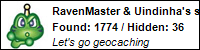
Garmin Oregon 550 / Garmin Nuvi 1200 / HTC Touch Pro2 / HTC Tattoo
All certified for Geocaching
My blog - http://ravenmasterthoughts.blogspot.com/
-

RavenMaster - Large
- Mensagens: 1140
- Registado: segunda jul 03, 2006 15:18
Quem está ligado:
Utilizadores a ver este Fórum: Nenhum utilizador registado e 4 visitantes